


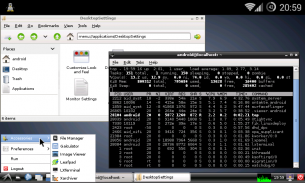
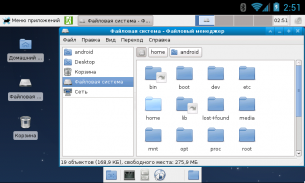
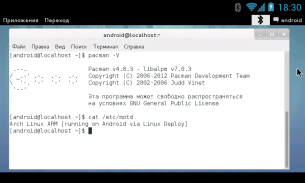
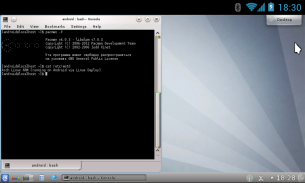
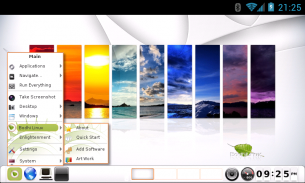
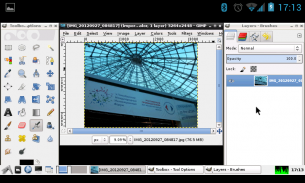

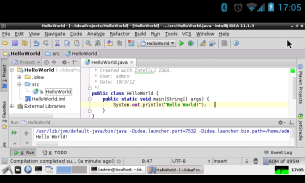

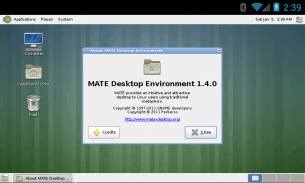
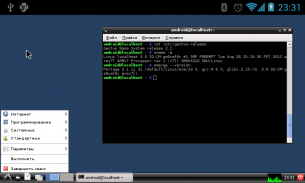
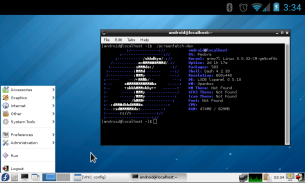
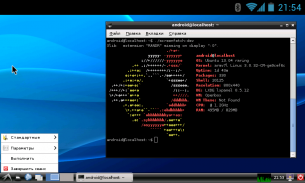
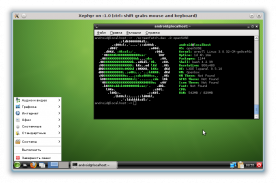
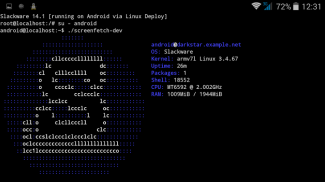
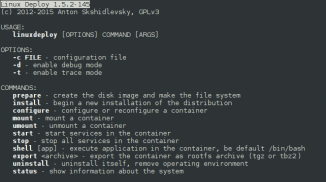


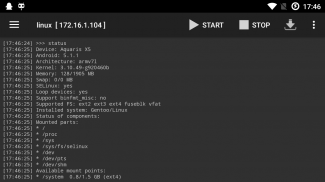
Linux Deploy
Tao Wang
Descrição de Linux Deploy
This application is open source software for quick and easy installation of the operating system (OS) GNU/Linux on your Android device.
The application creates a disk image on a flash card, mounts it and installs an OS distribution. Applications of the new system are run in a chroot environment and working together with the Android platform. All changes made on the device are reversible, i.e. the application and components can be removed completely. Installation of a distribution is done by downloading files from official mirrors online over the internet. The application requires superuser rights (ROOT).
The program supports multi language interface. You can manage the process of installing the OS, and after installation, you can start and stop services of the new system (there is support for running your scripts) through the UI. The installation process is reported as text in the main application window. During the installation, the program will adjust the environment, which includes the base system, SSH server, VNC server and desktop environment. The program interface can also manage SSH and VNC settings.
Installing a new operating system takes about 15 minutes. The recommended minimum size of a disk image is 1024 MB (with LXDE), and without a GUI - 512 MB. When you install Linux on the flash card with the FAT32 file system, the image size should not exceed 4095 MB! After the initial setup the password for SSH and VNC generated automatically. The password can be changed through "Properties -> User password" or standard OS tools (passwd, vncpasswd).
FEATURES:
Supported distributions: Alpine, Debian, Ubuntu, Kali, Arch, Fedora, CentOS, Slackware, Docker, RootFS (tgz, tbz2, txz)
Installation type: file, partition, RAM, directory
Supported file systems: ext2, ext3, ext4
Supported architectures: ARM, ARM64, x86, x86_64, emulation mode (ARM ~ x86)
I/O interfaces: CLI, SSH, VNC, X server, framebuffer
Management interfaces (CLI): Android terminal (or adb), telnet, web browser (web terminal)
Desktop environment: XTerm, LXDE, Xfce, MATE, other (manual configuration)
Supported languages: multi language interface
NOTICE:
Instructions and guides: https://github.com/meefik/linuxdeploy/wiki
Ask questions on the forum: http://4pda.ru/forum/index.php?showtopic=378043
Previous versions: https://github.com/meefik/linuxdeploy/releases
For access to a repository: https://play.google.com/store/apps/details?id=ru.meefik.donate
Donations: http://meefik.ru/donate/
ATTENTION!
This program comes with ABSOLUTELY NO WARRANTY. This is free software, and you are welcome to redistribute it under license GPLv3.
Este aplicativo é um software de código aberto para a instalação rápida e fácil do sistema operacional (SO) GNU / Linux no seu dispositivo Android.
O aplicativo cria uma imagem de disco em um cartão flash, monta e instala uma distribuição do SO. Os aplicativos do novo sistema são executados em um ambiente chroot e trabalham em conjunto com a plataforma Android. Todas as alterações feitas no dispositivo são reversíveis, ou seja, o aplicativo e os componentes podem ser removidos completamente. A instalação de uma distribuição é feita baixando arquivos de espelhos oficiais on-line pela Internet. O aplicativo requer direitos de superusuário (ROOT).
O programa suporta interface multi-idioma. Você pode gerenciar o processo de instalação do sistema operacional e, após a instalação, pode iniciar e interromper os serviços do novo sistema (há suporte para executar seus scripts) por meio da interface do usuário. O processo de instalação é relatado como texto na janela principal do aplicativo. Durante a instalação, o programa ajustará o ambiente, que inclui o sistema básico, servidor SSH, servidor VNC e ambiente de desktop. A interface do programa também pode gerenciar configurações de SSH e VNC.
A instalação de um novo sistema operacional leva cerca de 15 minutos. O tamanho mínimo recomendado de uma imagem de disco é 1024 MB (com LXDE) e sem uma GUI - 512 MB. Quando você instala o Linux no cartão flash com o sistema de arquivos FAT32, o tamanho da imagem não deve exceder 4095 MB! Após a configuração inicial, a senha para SSH e VNC é gerada automaticamente. A senha pode ser alterada através de "Propriedades -> Senha do usuário" ou ferramentas padrão do SO (passwd, vncpasswd).
CARACTERÍSTICAS:
Distribuições suportadas: Alpine, Debian, Ubuntu, Kali, Arch, Fedora, CentOS, Slackware, Docker, RootFS (tgz, tbz2, txz)
Tipo de instalação: arquivo, partição, RAM, diretório
Sistemas de arquivos suportados: ext2, ext3, ext4
Arquiteturas suportadas: ARM, ARM64, x86, x86_64, modo de emulação (ARM ~ x86)
Interfaces de E / S: CLI, SSH, VNC, servidor X, framebuffer
Interfaces de gerenciamento (CLI): terminal Android (ou adb), telnet, navegador da web (terminal da web)
Ambiente de área de trabalho: XTerm, LXDE, Xfce, MATE, outro (configuração manual)
Idiomas suportados: interface multilíngue
AVISO PRÉVIO:
Instruções e guias: https://github.com/meefik/linuxdeploy/wiki
Faça perguntas no fórum: http://4pda.ru/forum/index.php?showtopic=378043
Versões anteriores: https://github.com/meefik/linuxdeploy/releases
Para acessar um repositório: https://play.google.com/store/apps/details?id=ru.meefik.donate
Doações: http://meefik.ru/donate/
ATENÇÃO!
Este programa é fornecido com absolutamente nenhuma garantia. Este é um software gratuito, e você pode redistribuí-lo sob a licença GPLv3.





























